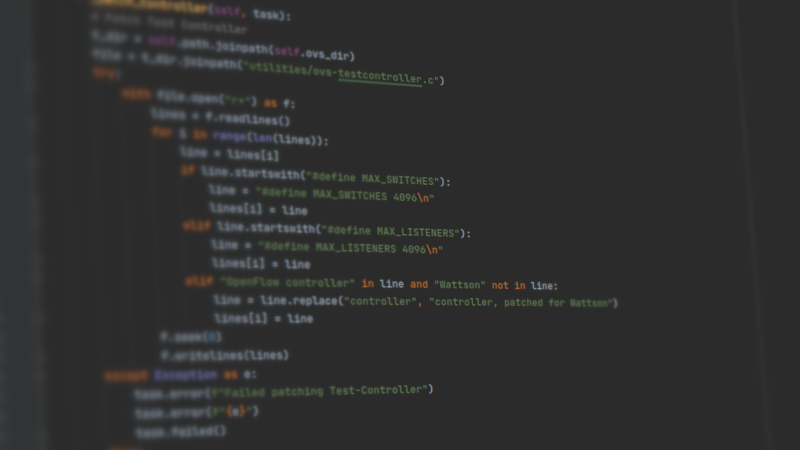Wattson Setup
Dependencies
Wattson requires a Linux operating system to work.
It uses native Linux networking namespaces for leight-weight hosts, Docker for more sophisticated and isolated hosts, KVM-based Virtual Machines for fully isolated custom hosts and Open vSwitch for layer 2 switching.
For the correct operation, you need various dependency packages, which can be automatically installed via apt on Ubuntu 22.04.
For other distributions, please follow the manual installation process.
Already installed Wattson? Try out First Steps guide.
Automated Setup
The automated installation script for Ubuntu 22.04 installs dependencies via apt, automatically configures Open vSwitch services and allows you to install Wattson via pip afterwards.
Follow the instructions from Wattson’s Github repository.
sudo apt update
sudo apt upgrade -y
sudo apt install -y python3-pip git gcc make perl docker.io python3-pyqt5
git clone https://github.com/fkie-cad/wattson
sudo python3 wattson/setup.py wattson
sudo python3 -m pip install -e ./wattsonAfterward, you can follow our First Steps guide to learn how to use Wattson.
Manual Setup
Manual setup is currently not documented.
You can try to install the dependencies with your desired package manager and install the Open vSwitch daemon analogously to the automated setup. Please document your steps in a new Issue on Github.